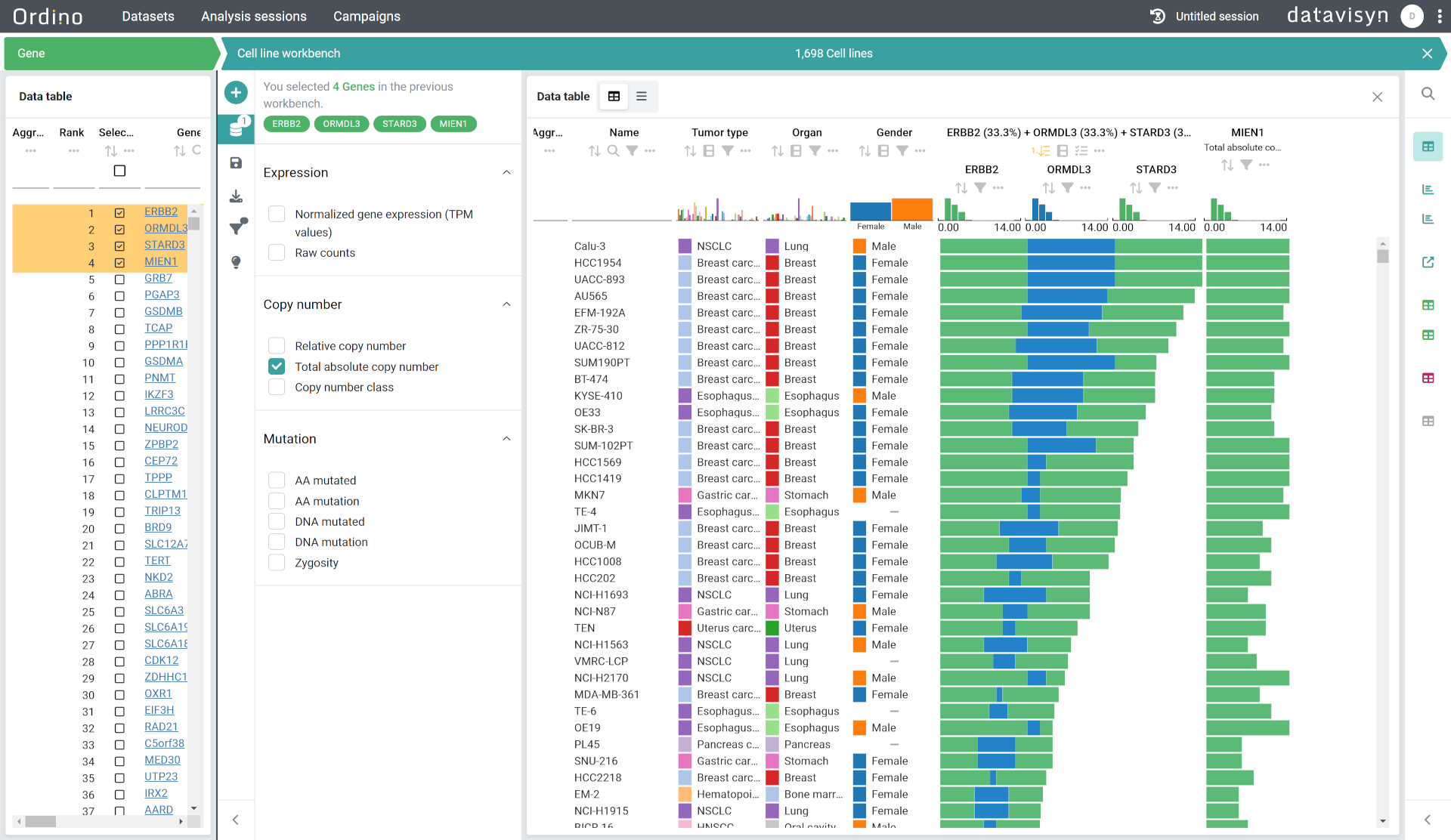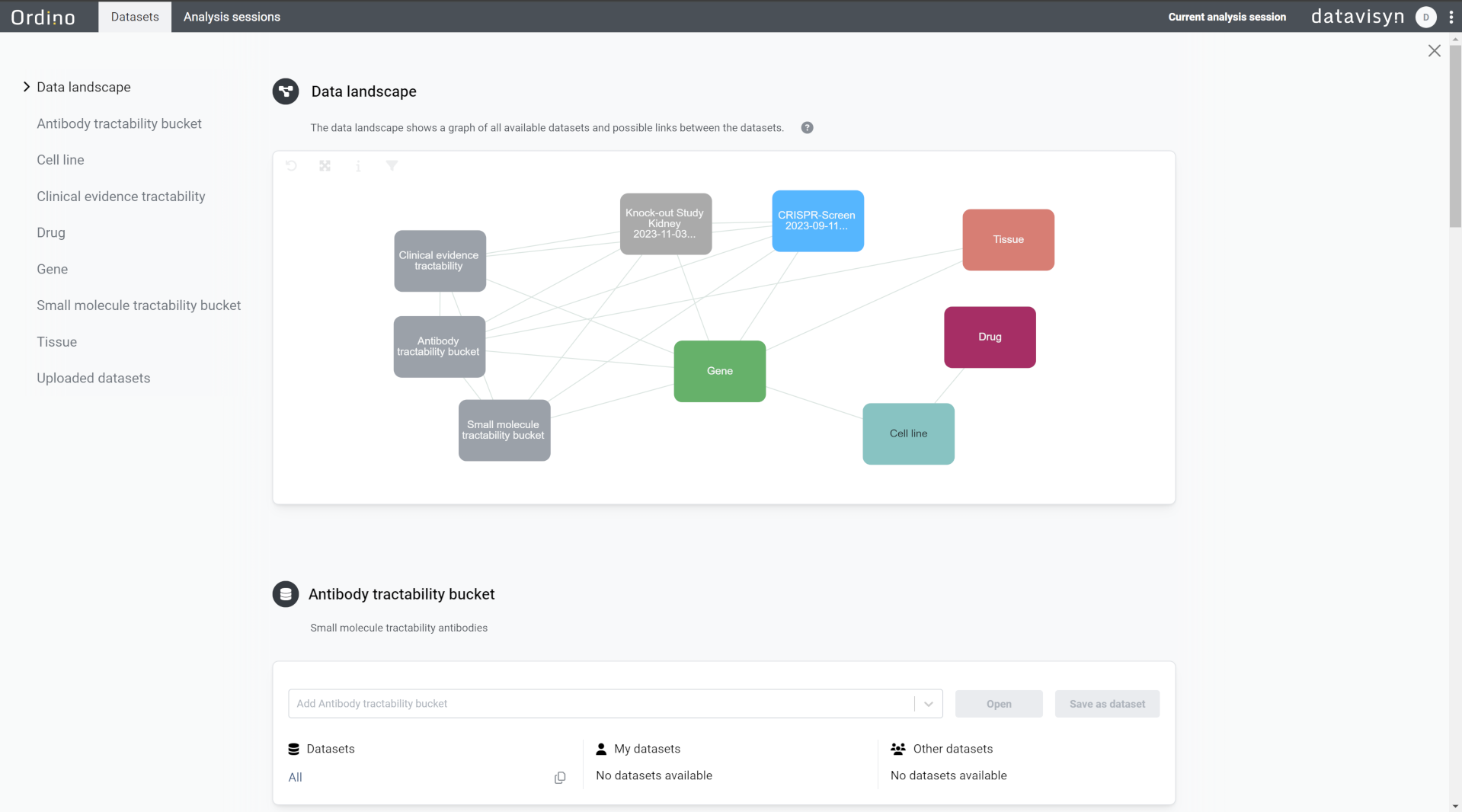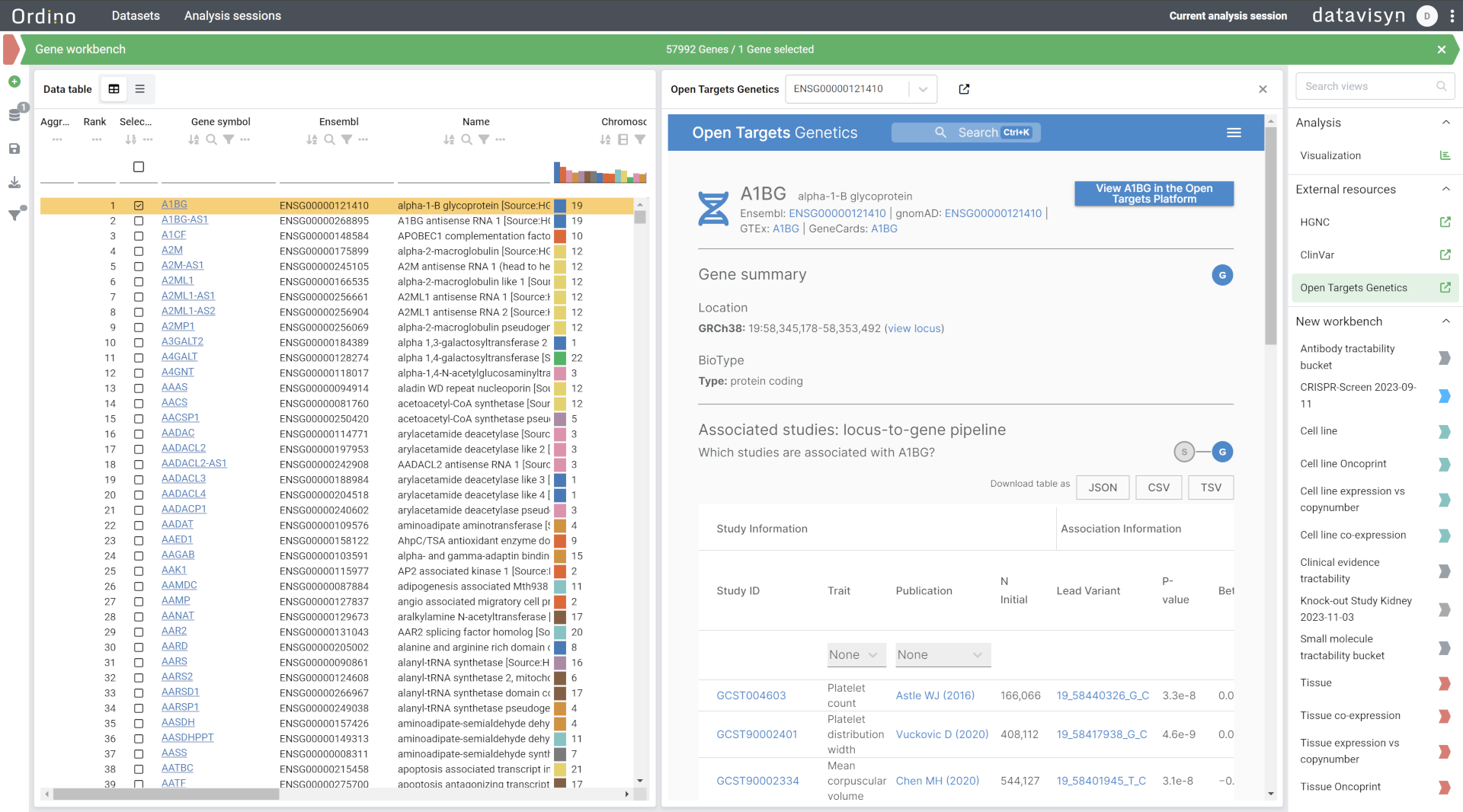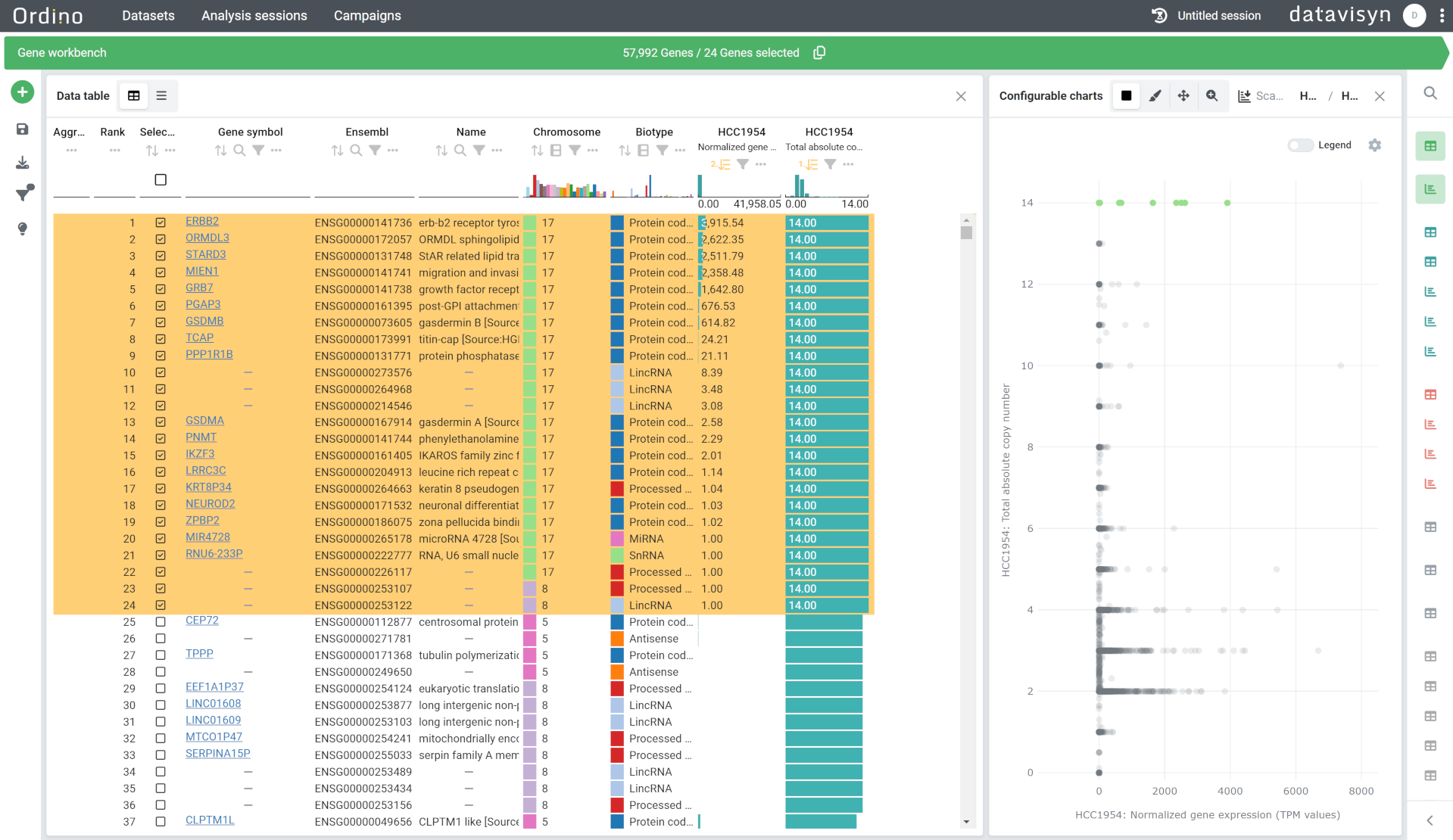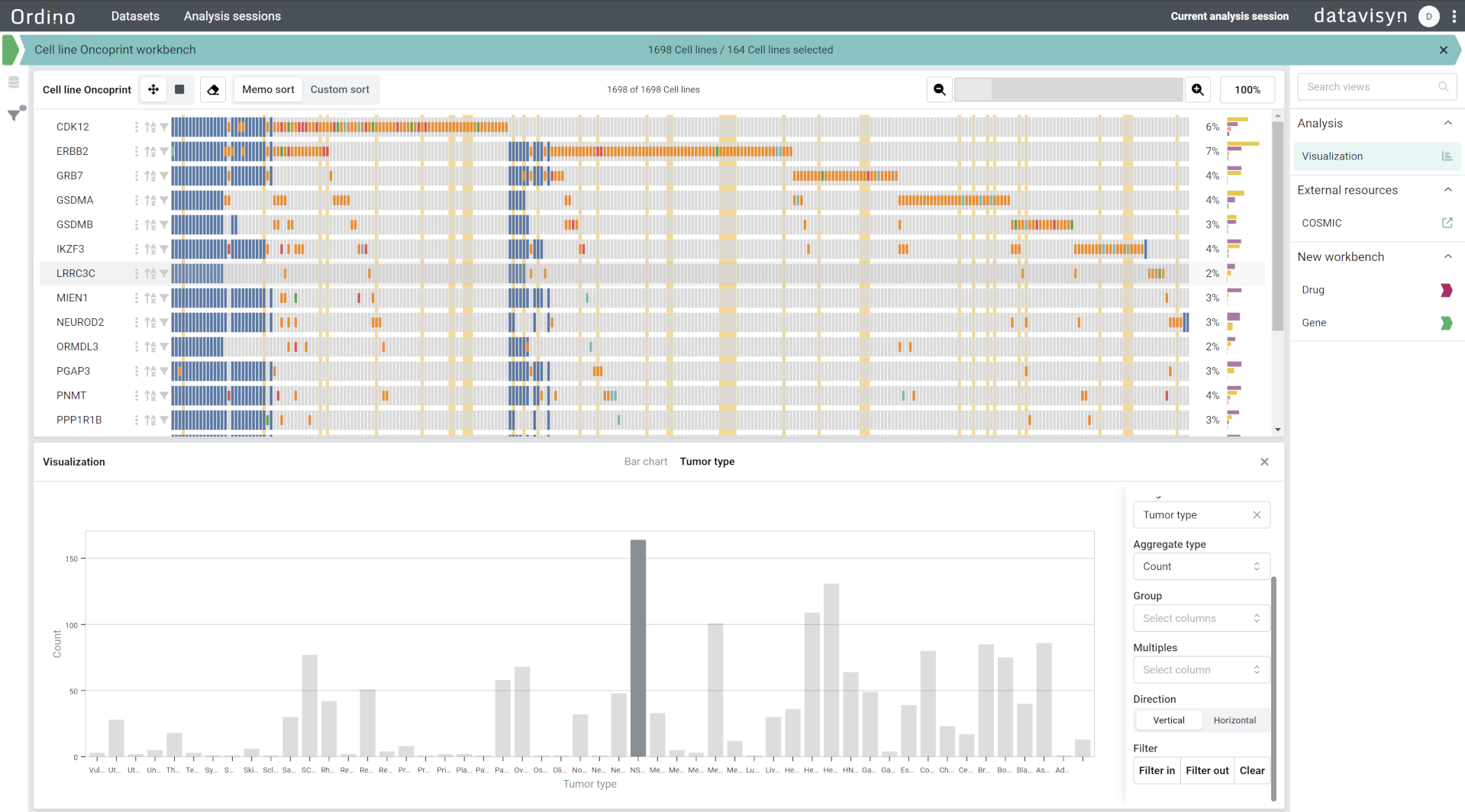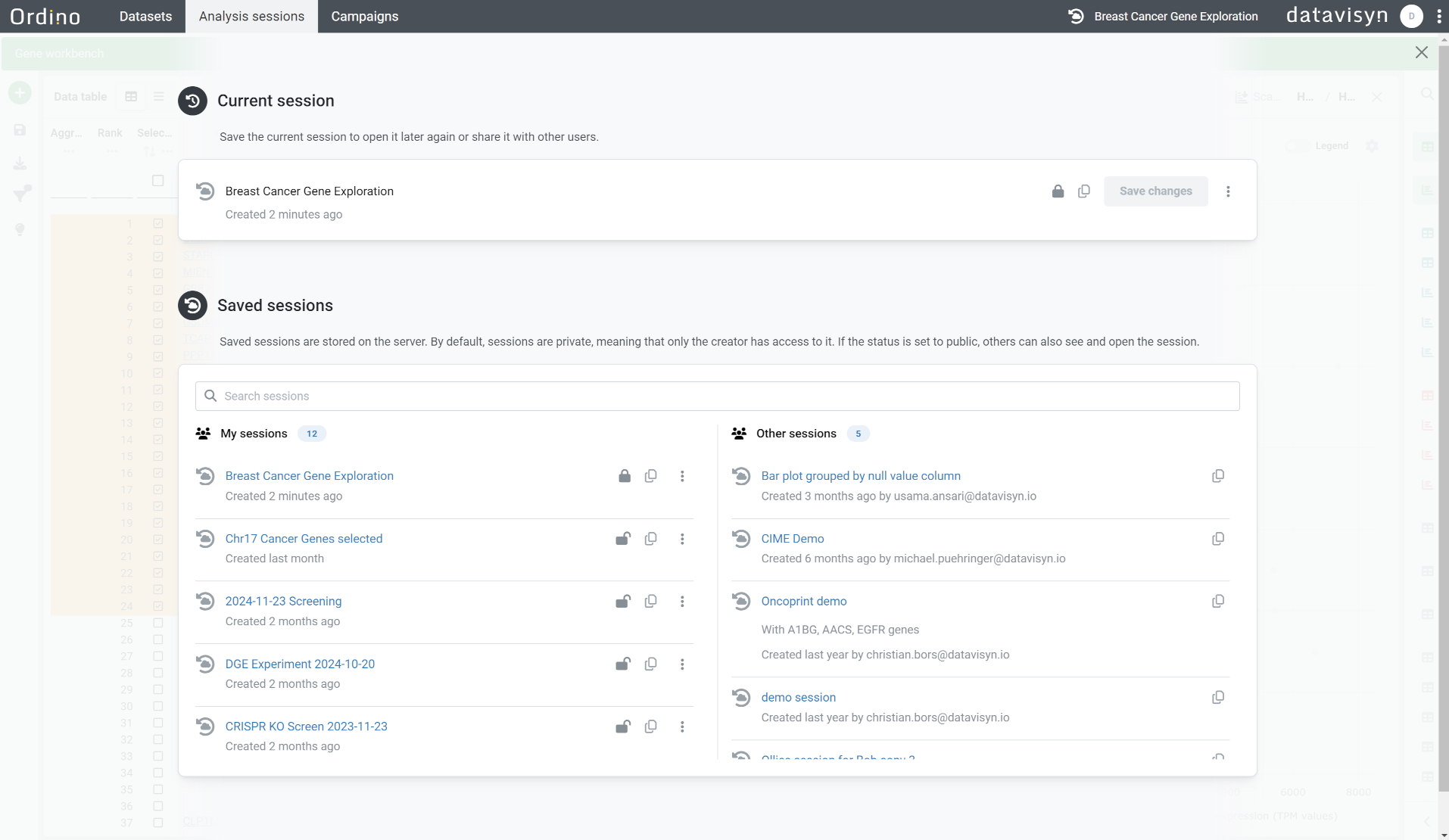Transform Disparate Data into Drug Discoveries
How do you make sense of the ever-increasing volume of experimental data needed to drive your drug programs forward? If you still rely on a patchwork of apps and spreadsheets to identify lead candidates, create visualisations and document protocols, stop now! It doesn’t have to be so hard.
With Ordino, you gain access to a bioinformatics data visualization platform optimized for drug discovery applications. It empowers you to interactively integrate, visualize, explore, analyze, annotate, and share virtually any combination of discovery data.
No black boxes. No mysterious AI. Just intuitive workflows and award-winning visual analytics tools designed to foster collaborative science and help you make data driven decisions with confidence.
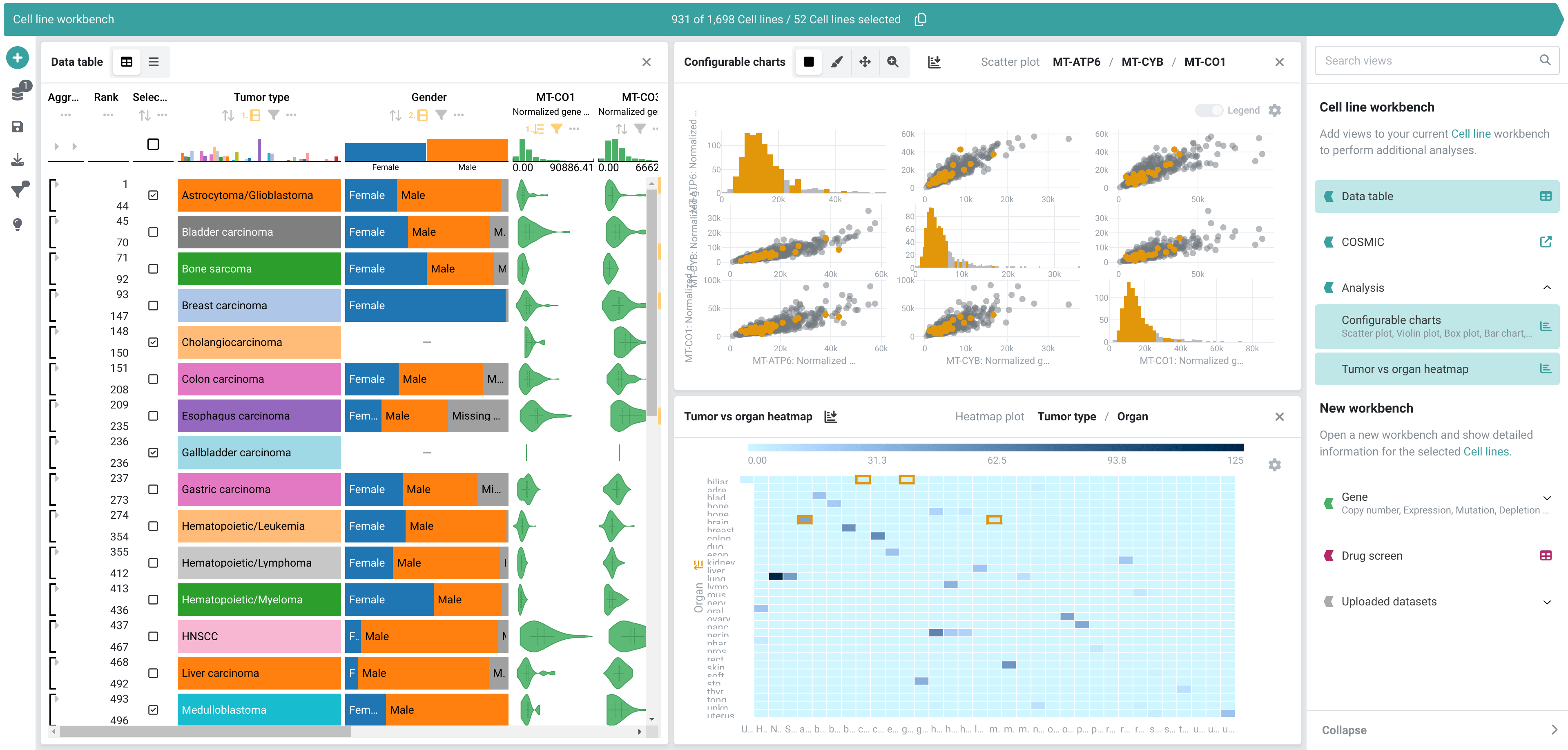
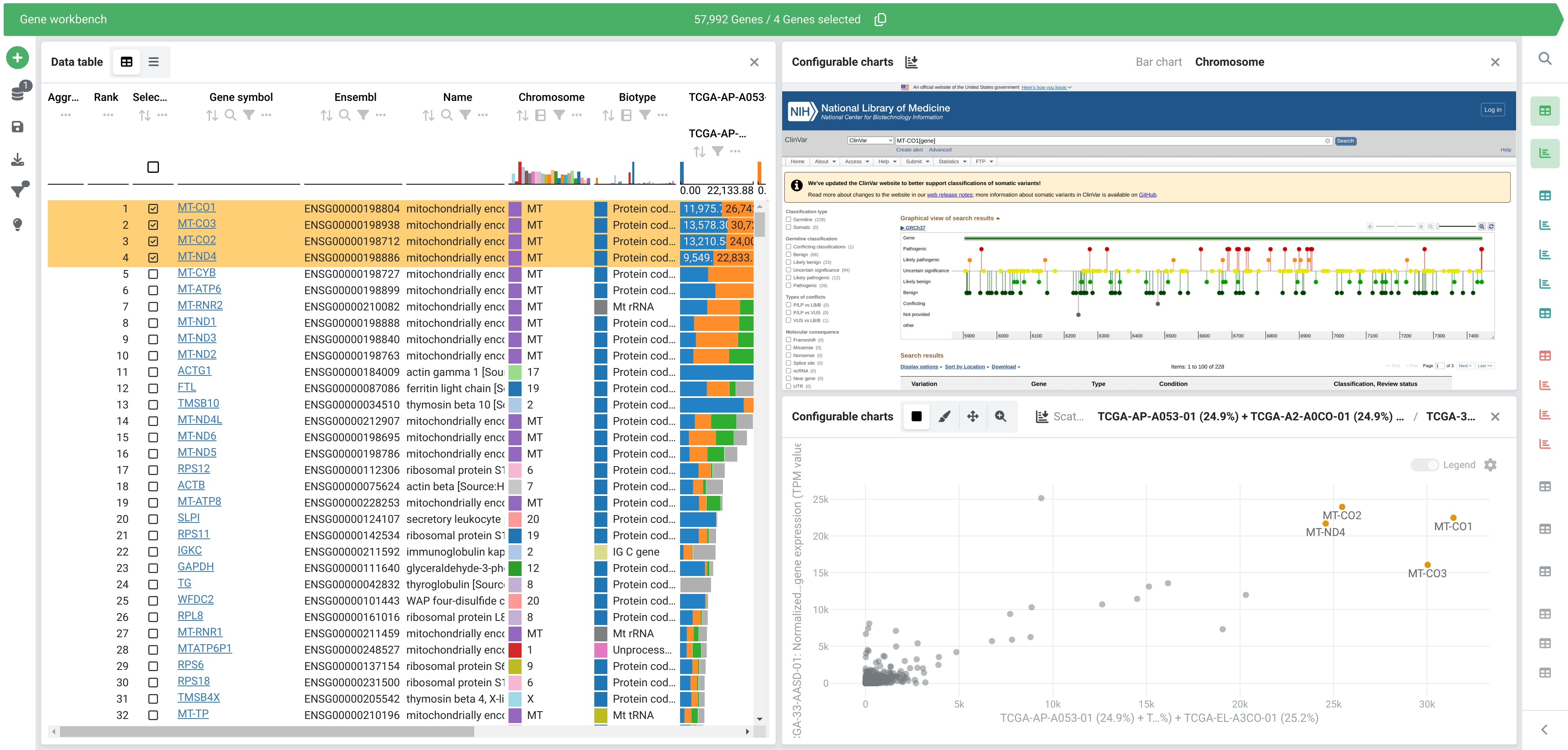
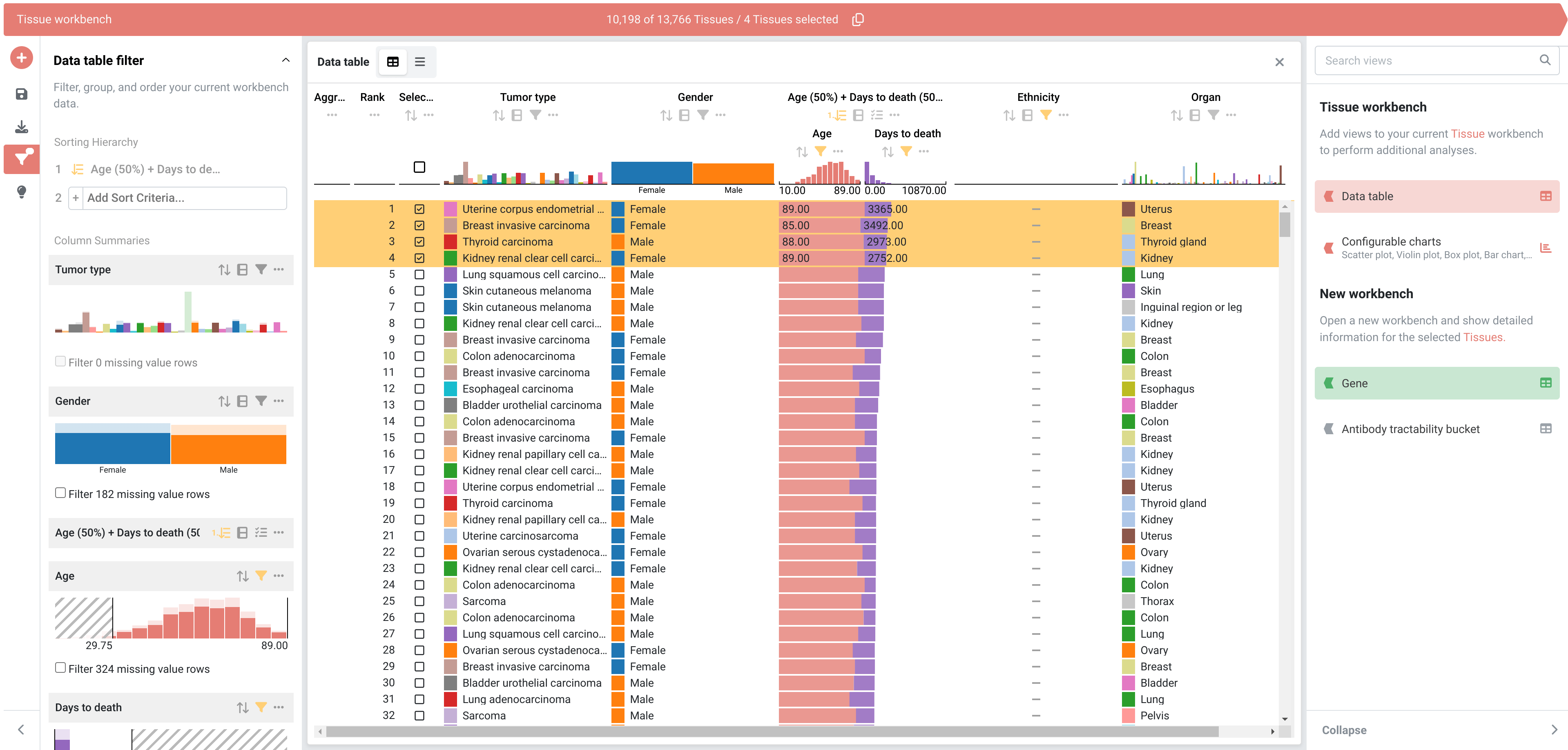
Too much data, too little time?
Ordino can help.
Supercharge your analysis workflow
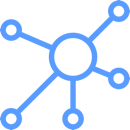
Integrate
Integrate any combination of biological experimental and metadata into a connected data landscape. Ordino automatically identifies common biomedical ID types (e.g., Ensembl gene IDs) to integrate data.
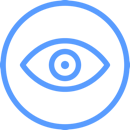
Drill Down
Access detailed supplemental information about datasets of interest to learn how they are related, methods and materials used, and original study metadata. Quickly rank, filter, and compare disparate data in a single platform.

Visualize
Use powerful built-in data visualization tools to further analyze patterns and plot interesting combinations of data from different datasets – and create publication-ready visualizations on the fly
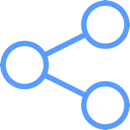
Collaborate
Record all the steps in your analysis workflow in saved sessions that you can easily rerun, restart, use as documentation for training, and share with trusted collaborators.
See what you can do with Ordino